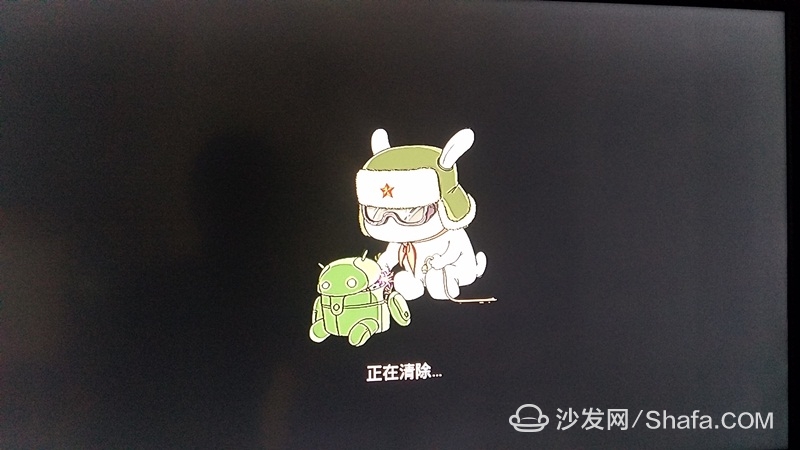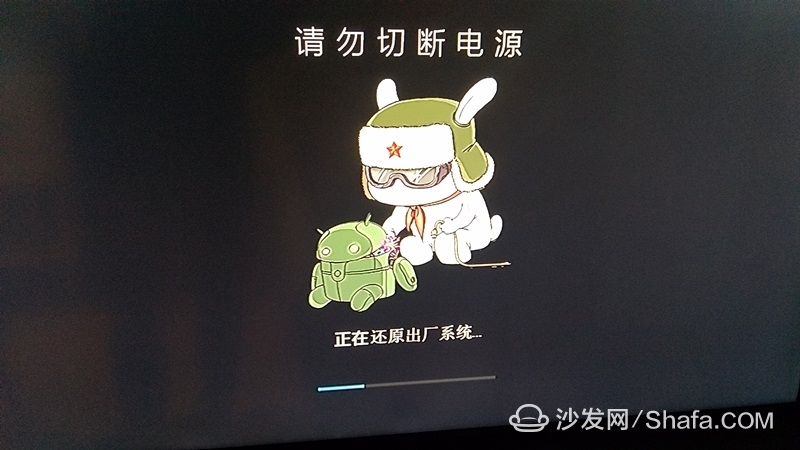Millet boxes have been released so far. Currently, there are mainly millet box mini, millet box 3, and millet box 3 enhanced version. There are many users in the actual use of the box due to ROOT or other reasons often cause the box black screen, can not boot, etc. The problem is that Xiaomi's box uses dual-system equipment and system problems can be restored to normal operation through "Double-Cleaning". How to enter the REC box in the millet today, how to restore the system to share the experience of playing with everyone.
Applicable models: millet box mini, millet box 3, millet box 3 enhanced version;
Symptoms: Long-term stay in the following interface, can not enter the system; ROOT after the upgrade system also requires the above operation.
1. Power off the millet box first, then press the Home + Menu button on the remote control at the same time. Do not release it. The remote controller is facing the box and powers up the box.
2. Select "Clear User Data" and "Clear All Caches";
3. After the double clear, select "Restore System" and then you can enter the interface smoothly.
Tips: Do not upgrade the system after ROOT, otherwise it is very likely to become a brick, you need to follow the above steps, you can return to normal.