With the popularity of broadband nowadays and online TV more and more hot, many people choose to buy online TV. But do you know how Internet TV should connect to the wireless network? Today, Xiao Bian talked about how tcl TV is connected to a wireless network. 
Set up WiFi
1. Buy a router setting and automatically obtain an IP address.
2. Direct a cable from the router to the TV.
3, if you can not use it normally, enter the menu, point settings, network, point automatically obtain the IP address, and then enter the network function.
4. If it cannot be used yet, check whether the WAN port indicator on the router is on. If it is off, it indicates that the network cable is disconnected. Please find a link from the new line.
Wireless router settings Before installing and setting up a wireless router, you must first find out how your home network is connected to the Internet. If it is a telephone line, you also need a cat. Also, you can find out whether dial-up Internet access or direct plug-in cable can be used to access the Internet. If it is dial-up Internet access. (Insert the network cable to the computer when you have to enter the Internet account and password to access the Internet), then the wireless router's networking options to choose PPPOE (ADSL dial-up), if it is a direct plug-in cable can access the Internet, and each time the Internet's IP are Not the same, then choose DHCP dynamic IP networking, if the Internet is a fixed IP every time, then choose Static fixed IP networking.
Installation setup wireless routing method:
1, hardware connection: Broadband cable + wireless router + computer.
The broadband cable is plugged into the WAN port of the wireless router, and the cable from the LAN port of the wireless router is plugged into the computer (if the phone line is online, there is a cat in front of the wireless router).
2. Computer settings: The computer is set to automatically obtain an IP address.
3, wireless router dialing settings:
After connecting, enter 192.168.1.1 in the computer browser to open the wireless router management interface, find the WAN settings, mainly to set the networking, there are three: PPPOE (ADSL dial-up), DHCP dynamic IP, Static fixed IP, depends on your home dial Which is the method, enter the Internet account number and password.
4, wireless security settings: the wireless signal encryption to prevent wireless signals from being stolen, in the "wireless settings - security settings" inside the encryption.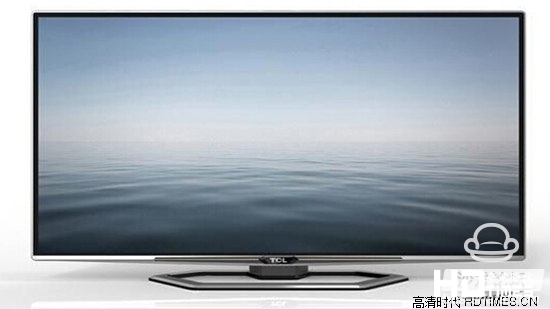
Set up TCL TV
1. A network cable from the LAN port of the wireless router is connected to the network cable interface of the TCL network TV.
2. Prior to use, TCL network TV must be upgraded. Therefore, you must plug in a USB port (other than the UP port) on the network TV before starting up, and then ensure that the wireless router is powered on. At this time, the network TV has not yet turned on the power. Look at the indicator of the wireless router. When the DATA light of the wireless router flashes irregularly, turn on the power of the network TV. Press the “Source†button and select “imtvâ€. , and then press the "OK" button, the system began to scan the network, wait 30 to 60 minutes, the TV will display the upgrade prompt, this time you use the Internet TV remote control to select "Yes", and then press the "OK" button.
The system starts to upgrade automatically. You cannot power off during the waiting period. You cannot unplug the U disk. After the upgrade is complete, you can watch the Internet TV. After the “signal source†is twisted and pressed, select imtv, and you will see “online viewing†after a while. After you enter the menu, you can select your favorite type of online movie to watch. Each movie is played after two points "OK", but there will be a cache progress display, and it will start playing at 100%.
Attention problem
1, if the Internet TV is using a wireless wifi connection, but also buy a wireless network card inserted in the network TV USB interface, and different brands of network TV compatible wireless network card is not the same, before buying a wireless network card, be sure to understand the wireless network card Is it compatible with your Internet TV?
2. Since many models of Internet TV do not support advanced WPA encryption, the router's wireless network security option must be set to an open system (open or open system) and allow wireless broadcasts, bands, and modes (rates) to be fixed Values, remove MAC bindings, turn off the firewall, do not select "Auto Select" for all options. After the settings are successfully saved, restart the router. If necessary, check whether the settings take effect successfully. In addition, after restarting the router, restart the TV and re-search for the network connection.
3, because many models of tcl TV does not support advanced WPA encryption, the router's wireless network security options must be set to open system (open or open system), and allow wireless broadcast, frequency band and mode (rate) is set to fixed Values, remove MAC bindings, turn off the firewall, do not select "Auto Select" for all options. After the settings are successfully saved, restart the router. If necessary, check whether the settings take effect successfully. In addition, after restarting the router, restart the TV and re-search for the network connection.

Set up WiFi
1. Buy a router setting and automatically obtain an IP address.
2. Direct a cable from the router to the TV.
3, if you can not use it normally, enter the menu, point settings, network, point automatically obtain the IP address, and then enter the network function.
4. If it cannot be used yet, check whether the WAN port indicator on the router is on. If it is off, it indicates that the network cable is disconnected. Please find a link from the new line.
Wireless router settings Before installing and setting up a wireless router, you must first find out how your home network is connected to the Internet. If it is a telephone line, you also need a cat. Also, you can find out whether dial-up Internet access or direct plug-in cable can be used to access the Internet. If it is dial-up Internet access. (Insert the network cable to the computer when you have to enter the Internet account and password to access the Internet), then the wireless router's networking options to choose PPPOE (ADSL dial-up), if it is a direct plug-in cable can access the Internet, and each time the Internet's IP are Not the same, then choose DHCP dynamic IP networking, if the Internet is a fixed IP every time, then choose Static fixed IP networking.
Installation setup wireless routing method:
1, hardware connection: Broadband cable + wireless router + computer.
The broadband cable is plugged into the WAN port of the wireless router, and the cable from the LAN port of the wireless router is plugged into the computer (if the phone line is online, there is a cat in front of the wireless router).
2. Computer settings: The computer is set to automatically obtain an IP address.
3, wireless router dialing settings:
After connecting, enter 192.168.1.1 in the computer browser to open the wireless router management interface, find the WAN settings, mainly to set the networking, there are three: PPPOE (ADSL dial-up), DHCP dynamic IP, Static fixed IP, depends on your home dial Which is the method, enter the Internet account number and password.
4, wireless security settings: the wireless signal encryption to prevent wireless signals from being stolen, in the "wireless settings - security settings" inside the encryption.
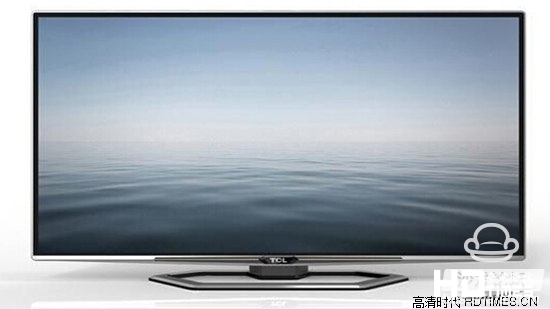
Set up TCL TV
1. A network cable from the LAN port of the wireless router is connected to the network cable interface of the TCL network TV.
2. Prior to use, TCL network TV must be upgraded. Therefore, you must plug in a USB port (other than the UP port) on the network TV before starting up, and then ensure that the wireless router is powered on. At this time, the network TV has not yet turned on the power. Look at the indicator of the wireless router. When the DATA light of the wireless router flashes irregularly, turn on the power of the network TV. Press the “Source†button and select “imtvâ€. , and then press the "OK" button, the system began to scan the network, wait 30 to 60 minutes, the TV will display the upgrade prompt, this time you use the Internet TV remote control to select "Yes", and then press the "OK" button.
The system starts to upgrade automatically. You cannot power off during the waiting period. You cannot unplug the U disk. After the upgrade is complete, you can watch the Internet TV. After the “signal source†is twisted and pressed, select imtv, and you will see “online viewing†after a while. After you enter the menu, you can select your favorite type of online movie to watch. Each movie is played after two points "OK", but there will be a cache progress display, and it will start playing at 100%.
Attention problem
1, if the Internet TV is using a wireless wifi connection, but also buy a wireless network card inserted in the network TV USB interface, and different brands of network TV compatible wireless network card is not the same, before buying a wireless network card, be sure to understand the wireless network card Is it compatible with your Internet TV?
2. Since many models of Internet TV do not support advanced WPA encryption, the router's wireless network security option must be set to an open system (open or open system) and allow wireless broadcasts, bands, and modes (rates) to be fixed Values, remove MAC bindings, turn off the firewall, do not select "Auto Select" for all options. After the settings are successfully saved, restart the router. If necessary, check whether the settings take effect successfully. In addition, after restarting the router, restart the TV and re-search for the network connection.
3, because many models of tcl TV does not support advanced WPA encryption, the router's wireless network security options must be set to open system (open or open system), and allow wireless broadcast, frequency band and mode (rate) is set to fixed Values, remove MAC bindings, turn off the firewall, do not select "Auto Select" for all options. After the settings are successfully saved, restart the router. If necessary, check whether the settings take effect successfully. In addition, after restarting the router, restart the TV and re-search for the network connection.
