How about Skyworth Box Q+? What are the highlights of the operating function? Xiao Bian summarizes the five highlights for everyone and conducts detailed trial introductions. Xiaobian summary introduction: Q key function, application Zhiding function, cloud album function, WeChat interactive function and background setting function. Have these features been used by all users? Let's take a look!

Skyworth Box Q+ uses a reflective glossy material, printed with blue Q+ on the center of the body's black tone, using American Amlogic quad-core low-cost CPU, built-in 1GB3 memory, 8GB flash memory, SKY UI2.0 new interface design, simple implementation The interface interaction effect allows users to use more convenient. Skyworth Box Q+ not only carries the CIBN resource platform, but also cooperates with Tencent Video to create an exclusive massive video platform.
Q key function

Operation flow: Select Sky Music Box of Cloud Box of Q+, press and hold “Q button†and the words “Tighten, try it†will realize the binding. After the small series binding, the actual trial operation, press the Q button, quickly jumped to the "cloud music" interface.
In any interface of the Skyworth box Q+, press the Q key on the remote control, the Q key setting steps will appear, and the user can operate according to the system prompts. The Q key function is the human-computer interaction function that the Skyworth box Q+ brings to the user. It is simple to set up and easy to operate. It really brings great convenience.
Apply Top Function

Operation flow: The user only needs to enter the "application" - "all applications" interface, select the application icon, press the remote control's menu button, there will be "top option", the operation is relatively simple.
Skyworth box Q+ application top-up function is also the human-computer interaction function of Skyworth box Q+ settings. Users can freely move the application in the box according to their own preferences. Users can create their own application interface settings, greatly satisfying the user's personality. demand.
Cloud album function

Operation flow: Enter the “Cloud Album†interface of Skyworth box Q+, scan the QR code and pay attention to the “living room albumâ€, and you can upload the pictures in your mobile phone to the cloud album of Skyworth box Q+ via WeChat, and you can work together with your family. Share exciting moments on the screen.
Skyworth box Q+ cloud album function is to achieve mobile and television-side resource sharing capabilities, after trial TVhome Xiaobian, set the process simple and convenient, feeling fast or fast, about 3 seconds to complete the upload.
Wechat interactive function

Operation flow: Enter the WeChat interactive function interface of Skyworth box Q+, and create the Q+ intimate set operation prompt step of Skyworth box, and operate according to the steps.
Skyworth Box Q+'s Wechat interactive function uses a mobile phone to scan the QR code on the TV and inputs the TV's "equipment code" on the mobile phone. After the connection is made, the interaction between the mobile phone and the TV can be realized. Responsive on the mobile phone remote control, seconds seconds to run, this small series is still quite satisfactory.
Background setting function
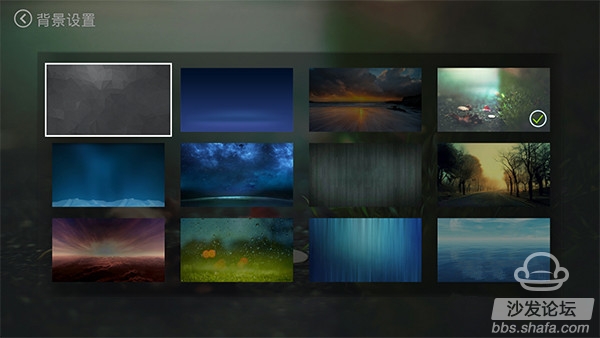
Operation flow: Open the Skyworth box Q+, select the background option in the setting interface, and select the background image you want to set in the "Background Settings" interface to complete the background setting.
Set the background for your Skyworth box Q+ for a set of clothes! Skyworth box Q+ background setting is a relatively rare setting function, many mainstream TV box products want to complete this operation is the need for third-party application software to achieve. Skyworth Box Q+ comes with a background setting function to help users create their own background space.

Skyworth Box Q+ Five Highlights
Skyworth Box Q+ uses a reflective glossy material, printed with blue Q+ on the center of the body's black tone, using American Amlogic quad-core low-cost CPU, built-in 1GB3 memory, 8GB flash memory, SKY UI2.0 new interface design, simple implementation The interface interaction effect allows users to use more convenient. Skyworth Box Q+ not only carries the CIBN resource platform, but also cooperates with Tencent Video to create an exclusive massive video platform.
Q key function

Skyworth Box Q+Q Function
Operation flow: Select Sky Music Box of Cloud Box of Q+, press and hold “Q button†and the words “Tighten, try it†will realize the binding. After the small series binding, the actual trial operation, press the Q button, quickly jumped to the "cloud music" interface.
In any interface of the Skyworth box Q+, press the Q key on the remote control, the Q key setting steps will appear, and the user can operate according to the system prompts. The Q key function is the human-computer interaction function that the Skyworth box Q+ brings to the user. It is simple to set up and easy to operate. It really brings great convenience.
Apply Top Function

Skyworth Box Q+ Application Top Function
Operation flow: The user only needs to enter the "application" - "all applications" interface, select the application icon, press the remote control's menu button, there will be "top option", the operation is relatively simple.
Skyworth box Q+ application top-up function is also the human-computer interaction function of Skyworth box Q+ settings. Users can freely move the application in the box according to their own preferences. Users can create their own application interface settings, greatly satisfying the user's personality. demand.
Cloud album function

Skyworth Box Q+ Cloud Album Features
Operation flow: Enter the “Cloud Album†interface of Skyworth box Q+, scan the QR code and pay attention to the “living room albumâ€, and you can upload the pictures in your mobile phone to the cloud album of Skyworth box Q+ via WeChat, and you can work together with your family. Share exciting moments on the screen.
Skyworth box Q+ cloud album function is to achieve mobile and television-side resource sharing capabilities, after trial TVhome Xiaobian, set the process simple and convenient, feeling fast or fast, about 3 seconds to complete the upload.
Wechat interactive function

Skyworth Box Q+ Wechat Interactive Features
Operation flow: Enter the WeChat interactive function interface of Skyworth box Q+, and create the Q+ intimate set operation prompt step of Skyworth box, and operate according to the steps.
Skyworth Box Q+'s Wechat interactive function uses a mobile phone to scan the QR code on the TV and inputs the TV's "equipment code" on the mobile phone. After the connection is made, the interaction between the mobile phone and the TV can be realized. Responsive on the mobile phone remote control, seconds seconds to run, this small series is still quite satisfactory.
Background setting function
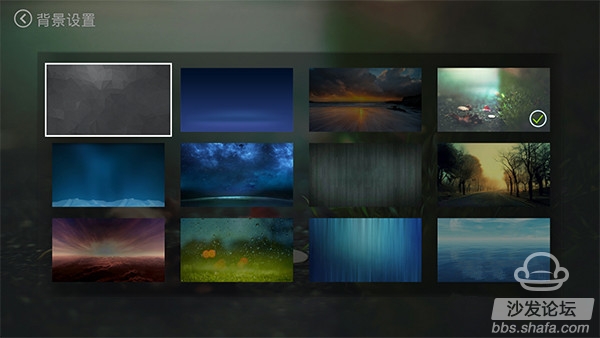
Skyworth box Q+ background setting function
Operation flow: Open the Skyworth box Q+, select the background option in the setting interface, and select the background image you want to set in the "Background Settings" interface to complete the background setting.
Set the background for your Skyworth box Q+ for a set of clothes! Skyworth box Q+ background setting is a relatively rare setting function, many mainstream TV box products want to complete this operation is the need for third-party application software to achieve. Skyworth Box Q+ comes with a background setting function to help users create their own background space.
