With the development of the network, wireless routers have become an essential product in people's homes. The addition of major Internet companies has also made the wireless router market even hotter. However, the current variety of wireless routers will always be very difficult to cover large units, especially for some types of load-bearing walls, the attenuation of the signal through the wall greatly reduces the user experience. Although many manufacturers of wireless routers are known as the king of the wall, in actual use, they still cannot achieve a good wall penetration effect. Today I brought this product for everyone, is a big artifact to solve the problem through the wall, INFi exclamation point wireless router.
The INFi exclamation point wireless router is a product produced by Zhejiang Xin Zailing Technology Co., Ltd. It utilizes the principle of power line transmission to realize the wiring-free, plug-and-play network coverage, and at the same time, it increases its Internet properties, mobile phone APP and other control methods. The addition of this product also brings this product closer to the user's usage habits.
One, out of the box
Let's take a look at the boxes and the appearance that we love to see. INFI wireless routing is called an exclamation point, and its design is not unrelated. The shape of the router is printed on the package, and the matching of the router and expander looks like an exclamation point.

The back is a common description of various parameters. In terms of wireless standards, the maximum support is 150M, which is the level of 802.11N. The maximum power transmission speed can reach 200M, slightly higher than the wireless, it is redundant. However, for such a power cat product, if it can increase the power transmission speed and support 5G, its application space should be even broader.

Open the lid to see the router and expander. The shape is slightly different from the pattern on the box, but it is still a little exclamation mark shape. The black sponge can provide good protection, but the black debris still has a certain impact on the router surface.













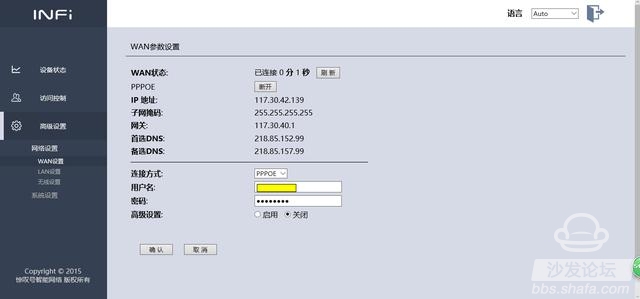






Let's take a look at the usage, let's take a look at the strength of the wireless signal, and compare it with the polar route of the author's home. The first picture shows the wireless signal when the expander is not connected. It can be seen that the wireless signal of the exclamation point router is still larger than the extreme route difference, and the overall signal strength is not strong. The last three are the signal gaps after accessing the expander in the room. It can be seen that the wireless signal after the access has been significantly improved, and the effect is very obvious.
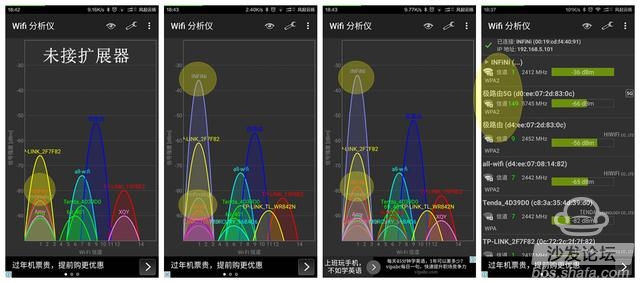


to sum up:
In general, the INFi Exclamation Router made the author very satisfied, although its performance and setup aspects did not fully meet the needs of the home route, but as an extended route, it was still quite qualified. There is no need for various complicated setups, no need to consider various wiring methods, just plug in a network cable, and both sides can meet the needs of wireless signal expansion. For users who need more expansion, they can also achieve greater coverage by adding expanders. Seamless switching of devices in different networks is more convenient for users. Simple settings make it easy for users to get started. WIFI timers and other functions are also good choices for health-conscious friends. If you have a friend at home wireless signal is not good, may wish to consider this product. For more detailed information, please visit the crowdfunding page.
The INFi exclamation point wireless router is a product produced by Zhejiang Xin Zailing Technology Co., Ltd. It utilizes the principle of power line transmission to realize the wiring-free, plug-and-play network coverage, and at the same time, it increases its Internet properties, mobile phone APP and other control methods. The addition of this product also brings this product closer to the user's usage habits.
One, out of the box
Let's take a look at the boxes and the appearance that we love to see. INFI wireless routing is called an exclamation point, and its design is not unrelated. The shape of the router is printed on the package, and the matching of the router and expander looks like an exclamation point.

The back is a common description of various parameters. In terms of wireless standards, the maximum support is 150M, which is the level of 802.11N. The maximum power transmission speed can reach 200M, slightly higher than the wireless, it is redundant. However, for such a power cat product, if it can increase the power transmission speed and support 5G, its application space should be even broader.

Open the lid to see the router and expander. The shape is slightly different from the pattern on the box, but it is still a little exclamation mark shape. The black sponge can provide good protection, but the black debris still has a certain impact on the router surface.


Remove all accessories, due to the use of in-line design, eliminating the need for chargers. All accessories except the router and extender, only the specification and certificate. No network cable is a pity. If you can use a short cable, it will be more convenient to use.

Put aside the manual and warranty card, look directly at the router and expander. Routers and extenders are basically the same design, the surface is made of smooth material, a button in the middle is used for pairing, but the pairing has been completed at the factory, so this button is not used in most of the time. Side is made of aluminum alloy material, the middle of a cooling hole can also effectively guarantee the stability of the long-term use of the router.

There is a network cable interface at the bottom of the router to enable external network access. The expander does not have a network interface, which is slightly inconvenient. If there is also a network interface, the scope of its expansion will be more extensive.

The appearance is relatively simple. After a few beautiful pictures, it will enter the setting stage.



Second, set part
In the setup section, connect the INFi exclamation point router directly to the external network, and you can achieve specific settings by accessing 192.168.5.1. The default password is admn.

After entering the settings, there is not a boot setup program like a common smart router. All settings need to be completed manually. This experience is slightly inferior. Fortunately, the main page is simple and refreshing, and the setup process is relatively simple.

At the bottom of the main page, you can see the status of the connected routers and expanders, and you can set the WIFI strength and open time for the router or different expanders. This feature is quite practical.

The access control part can view the connected devices and can achieve basic functions such as adding a blacklist. However, some functions of the parental control are temporarily incomplete, and different online access rights cannot be set for different times. These have to be implemented by subsequent firmware updates.

In the advanced settings, set for the WAN port. The default is DHCP. This means that the device can be used as a router extension by default. Connect a network cable from the home router's LAN port and directly connect the exclamation point router so that you can directly expand the WIFI signal without setting anything.

After a simple setup, you can implement PPPoE dial-up Internet access. In this way, Internet access can be achieved without passing through other routes.
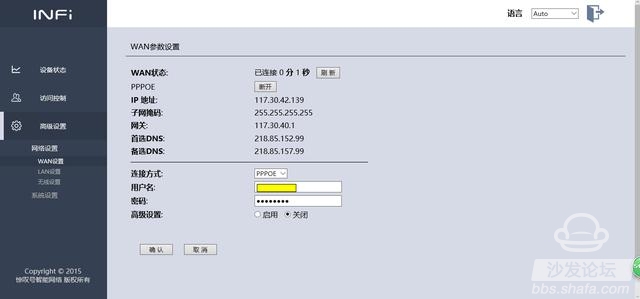
The LAN port settings and wireless settings can be set separately for the LAN port parameters and wireless parameters. The LAN port parameters can be adjusted to its IP network segment, and wireless can be configured with SSID and password functions.


There are other more setting options in the system settings. Slightly less specific content, DDNS, DMZ and VPN and other functions are not available, in general, can only achieve a simple Internet access. However, both the router and the expander can perform firmware upgrades, and perhaps more features will be opened later for ease of use.

Third, mobile phone control
In the mobile phone control section, the exclamation point router also supports partial control of the APP. However, compared to common routers, the APP does not have a high degree of completion. After all, it is a product that has just been listed. There is still a lot of room for improvement in the APP section.
After starting the APP, you first need to register and log in. From the design of this step, you can also see that the design idea of ​​the exclamation point router is not to use the APP to complete all the settings. Because when the router needs to set the Internet mode, the mobile phone APP can not complete the setting of this step, even because WIFI can not be networked, can not log in. It seems that the role of APP is only a part of fine-tuning.

After the login is completed, if the WIFI is connected to an exclamation point router, it will automatically discover the router and suggest the binding. The binding process is quite simple and does not require any information.

After the binding is complete, partial control of the router can be implemented. It can also be seen from the control section that there is not too much content in its settings. The most important function is the connection status of the router and the expander, and parents control these two simple functions. Relatively speaking, the control of the mobile phone terminal is relatively simple, and the function is not comprehensive. However, given that the APP has only been launched soon, its subsequent promotion can still be expected. At present, it is enough for everyday use.

Fourth, the use of
Let's take a look at the usage, let's take a look at the strength of the wireless signal, and compare it with the polar route of the author's home. The first picture shows the wireless signal when the expander is not connected. It can be seen that the wireless signal of the exclamation point router is still larger than the extreme route difference, and the overall signal strength is not strong. The last three are the signal gaps after accessing the expander in the room. It can be seen that the wireless signal after the access has been significantly improved, and the effect is very obvious.
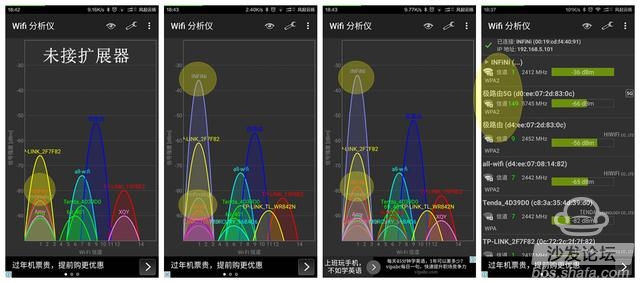
So whether the power transmission data will be affected by the distance? I connected the router to the TV plug-in board in the living room. The extenders were connected to the patch panel and the wall outlet of the bedroom respectively. The signals were found to have certain interference. In contrast, the interference of the wall socket was smaller. better.

Try PING Baidu again to see the delay rate and packet loss rate. Simply use the command prompt to execute the PING command. After the access expander is found, the delay does not increase significantly. The overall result is still within 20ms. The effect is quite good.

Lastly, mention it again. After accessing the expander, devices such as mobile phones can seamlessly switch between the WIFI signals of the router and the extender. Compared to the common wireless relay mode, this kind of seamless switching is more convenient for the user and is eliminated. The trouble of manually switching networks.
to sum up:
In general, the INFi Exclamation Router made the author very satisfied, although its performance and setup aspects did not fully meet the needs of the home route, but as an extended route, it was still quite qualified. There is no need for various complicated setups, no need to consider various wiring methods, just plug in a network cable, and both sides can meet the needs of wireless signal expansion. For users who need more expansion, they can also achieve greater coverage by adding expanders. Seamless switching of devices in different networks is more convenient for users. Simple settings make it easy for users to get started. WIFI timers and other functions are also good choices for health-conscious friends. If you have a friend at home wireless signal is not good, may wish to consider this product. For more detailed information, please visit the crowdfunding page.
