HP's Deskjet 3548 is actually an acquaintance of Aunt Zhang here. It provides three main functions of printing, copying, and scanning. It supports wireless (so it doesn't need to be placed near the computer at home, and it is more flexible). The function that comes to mind is basically provided, especially when there is "aunt's guide price", the cost performance is extremely high. .
The main selling point of Deskjet 3548 is mainly to support wireless printing , especially when used at home. The advantage of this point is more prominent ~, and in order to cooperate with wireless printing, HP also provides a very convenient mobile phone APP (Apple android have), mobile phone Photos, documents do not export, direct printing, this cool yo ~ ~
There is also a music education function that is described in the advertisement. In practice, it feels that although there are still various deficiencies in the function, it undoubtedly provides a very good differentiation in the direction of competition.
The appearance of the machine that gets it is also relatively simple, showing the general selling point of the machine.

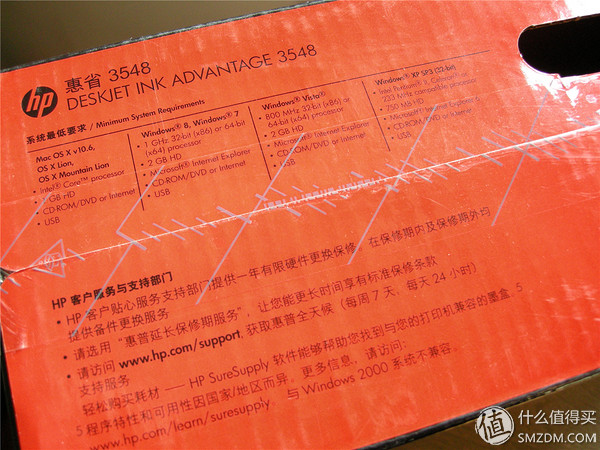

Take out, something less, a host, power cord, USB cable and related drivers

Machine component is still relatively full, one machine, the volume is not compact


The top layer is the position of the scanner

Open the second floor, where the ink cartridges are placed, there are a total of two slots, a color, a black
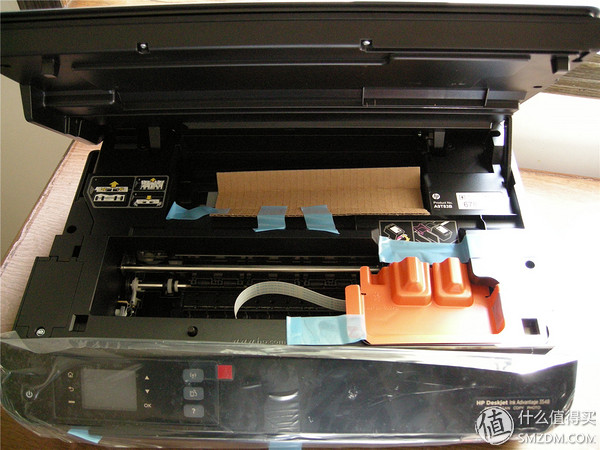
It was marked with eye-catching colors
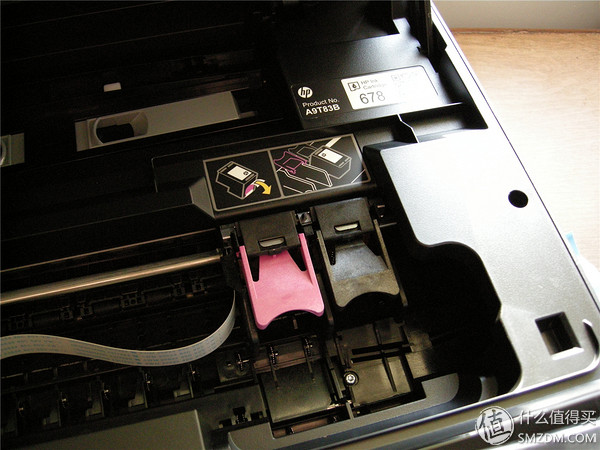
Two kinds of 678 ink cartridges, the price is basically maintained at 60 yuan, black ink cartridges print volume of 480 pages, color ink cartridges print volume of about 150 pages, for a small amount of print users, it is more appropriate.

The installation is complete~
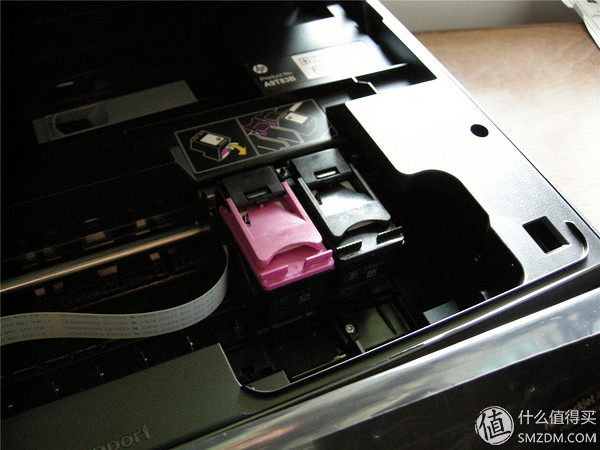
The paper-feed/out-of-paper warehouses are all together and they are quite long. It does not take long to actually use them. .




Appearance is roughly these, the following is the use of electricity ~ The amount of this screen resolution, forget it, ignore it directly

The beginning is to set the language, built-in multiple countries. . However, this machine is not very good for Chinese support, as demonstrated below.
The description of each key on the panel is as follows, the main use is so few, the key reaction is still more flexible. .
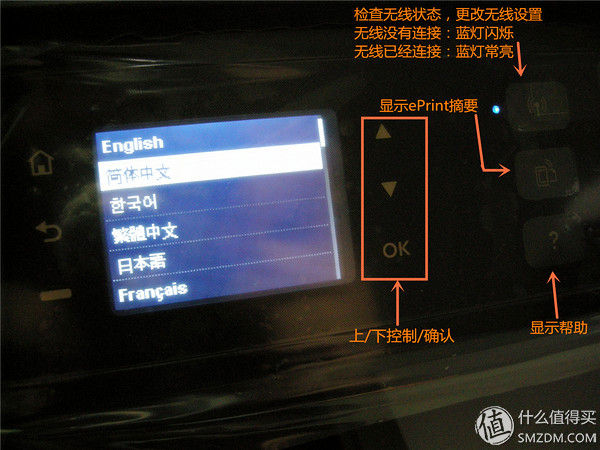
The first use is to verify the location. .

The first picture printed, the above tips to put this paper on the scan plate, and then the printer itself to complete the nozzle correction.
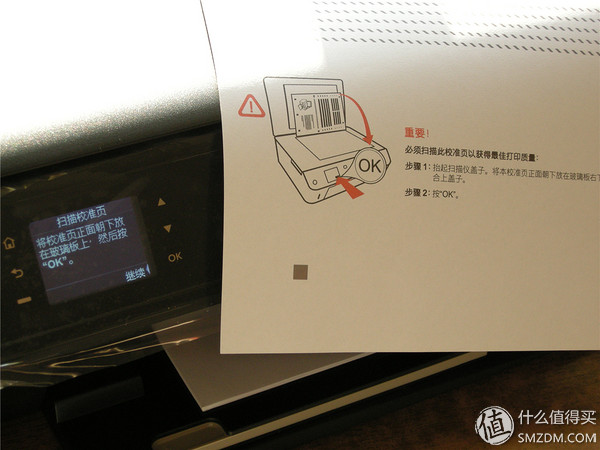

The first test is, of course, the copy function. The setting in the copy is still more, the number of copies, whether it is double-sided (it supports duplex printing) and the color depth, etc.
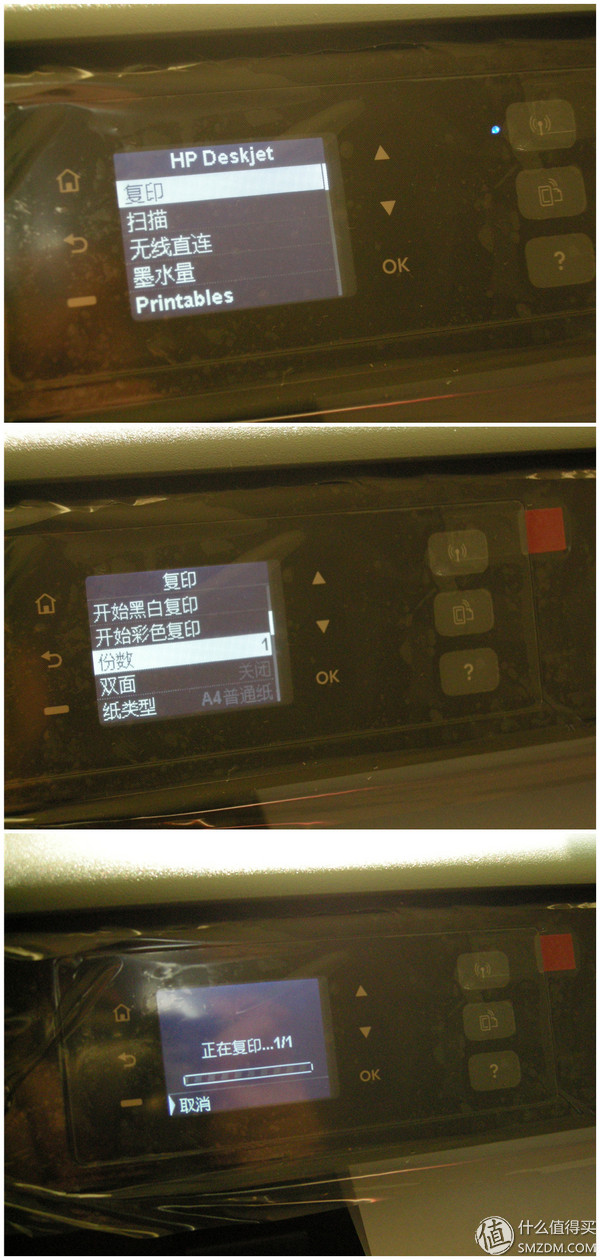
The 3548 also supports quick photocopying of ID photos, which is also practical and does not require manual copying of both sides. .
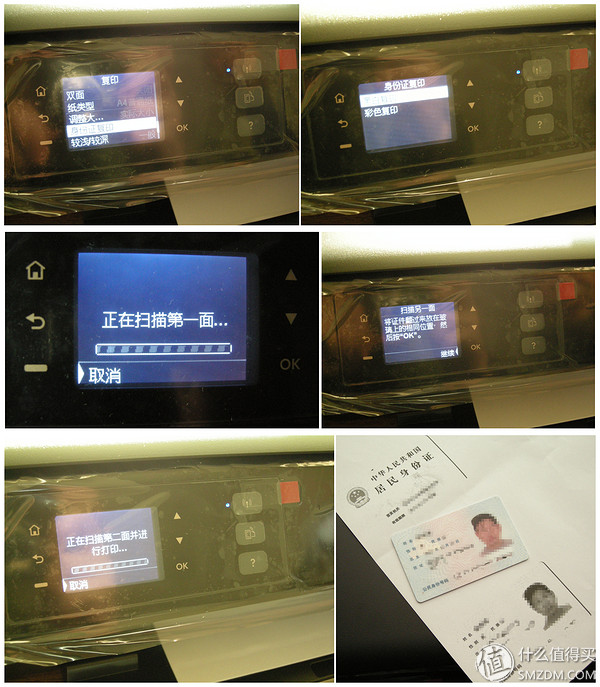
If there is wireless at home, the printer is connected to the home wireless network through a wireless network setup, and then other devices in the home network can connect to the printer to print wirelessly.
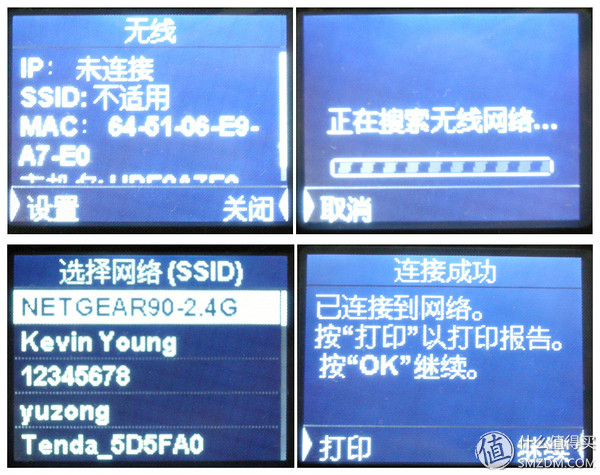
If you do not have a wireless network in your home, you can also wirelessly connect the phone directly to 3548.
First, you need to turn on the wireless direct connection function. After that, you can see the wireless name and password of the 3548. 
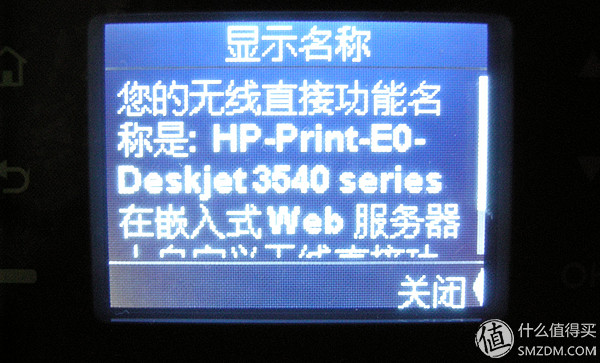 At this time, the phone can find the printer and connect it.
At this time, the phone can find the printer and connect it.
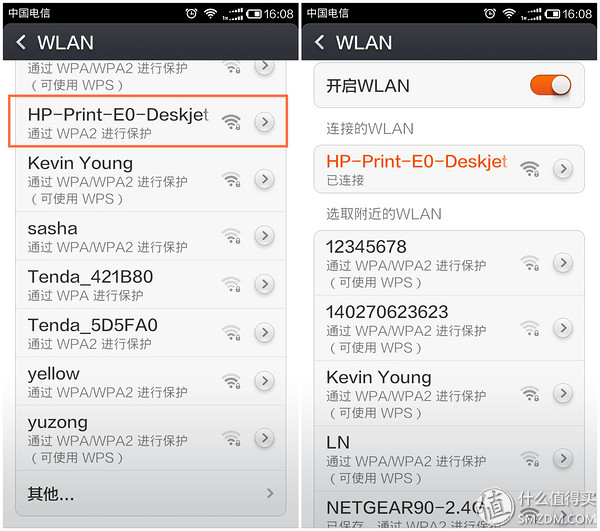 Whether it is through a router connection or a wireless connection, the mobile phone and the 3548 must all be connected to each other. This way, you can use the mobile phone APP provided by HP to control it. HP's software, Andrews Apple, has (In fact, WP also has to go for it. Official website to find ~ ~
Whether it is through a router connection or a wireless connection, the mobile phone and the 3548 must all be connected to each other. This way, you can use the mobile phone APP provided by HP to control it. HP's software, Andrews Apple, has (In fact, WP also has to go for it. Official website to find ~ ~ )

HP ePrint control interface
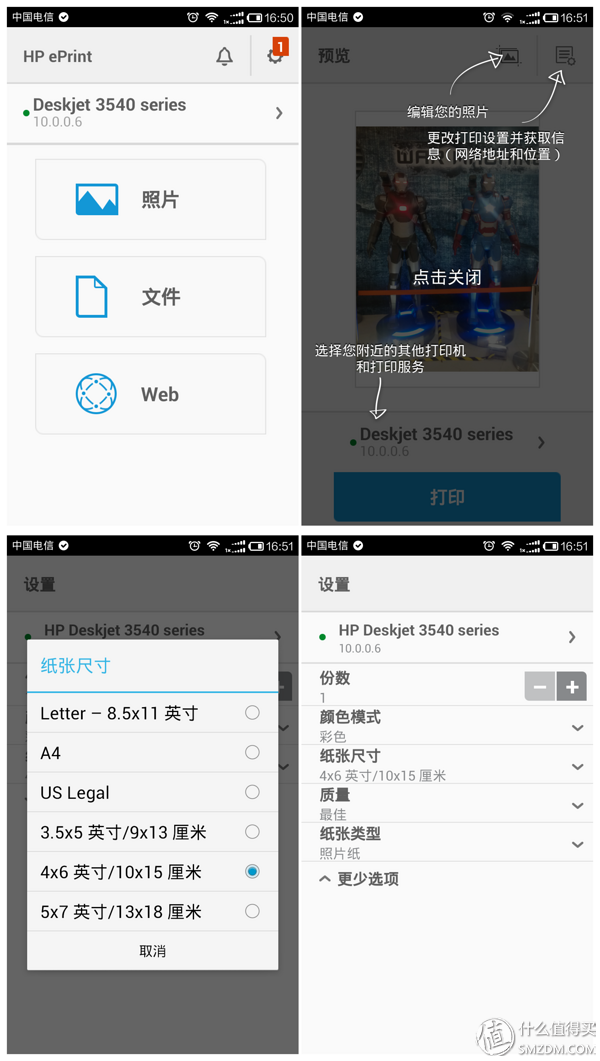
HP remote control interface, I personally think this should be better, the main thing is that you can also scan control, so that you can scan some documents into the phone, generate PDF at any time, very convenient ~! !

You can also print photos from your phone directly from your phone, but you feel that this is a lot worse than a professional photo printer. . Can only see about
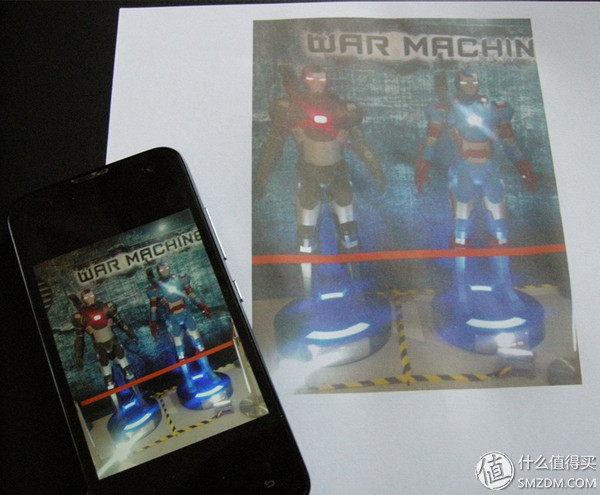
Second, the machine also comes with some useful features, such as viewing the ink usage (still more ink consumption. Cough).
Some forms are built in so that you can print quickly and quickly. This function is also good
Followed by clean print heads, and provide status reports and other functions.
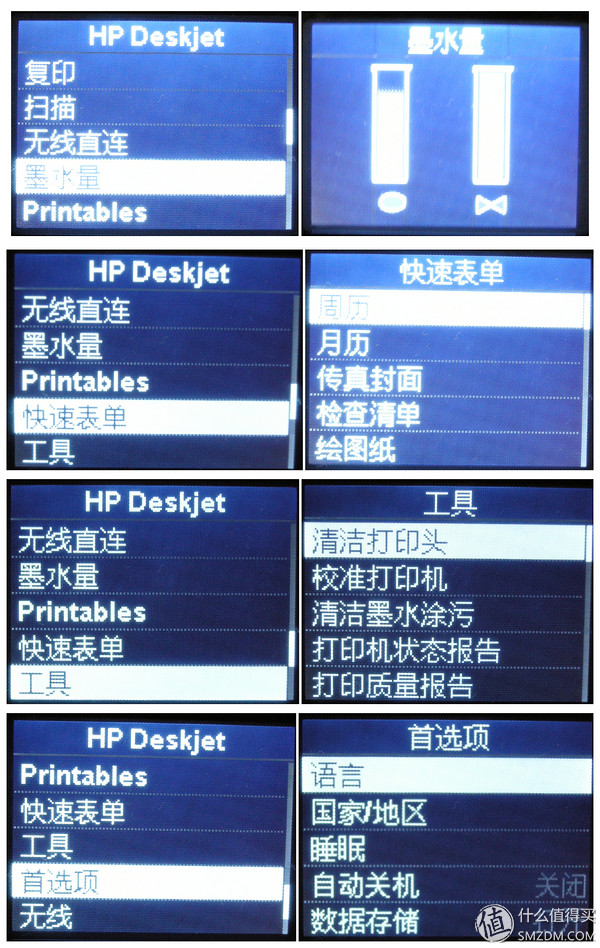
Finally, this provides a wealth of music education features, its built-in a variety of rich software, such as education, of course, there are many and there is no built-in, need to be the actual use of the time to download, the other is still life and practical software , recipes, maps, quick forms, etc., are indeed quite rich.

To use, first need to install its driver
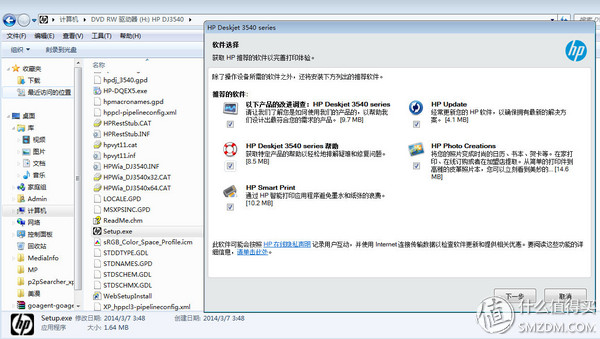
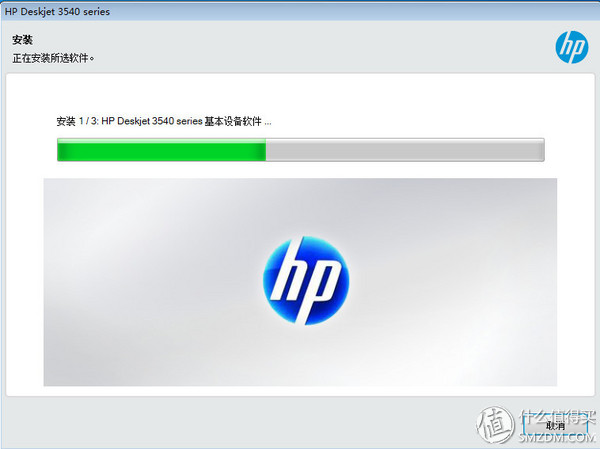


After that, it will provide such a printed "joint code" that will require you to register on the site.

After registration, you can see the various APP applications supported. . Basically it can be said to cover all aspects ~~
For example, the following, Pleasant infant game application
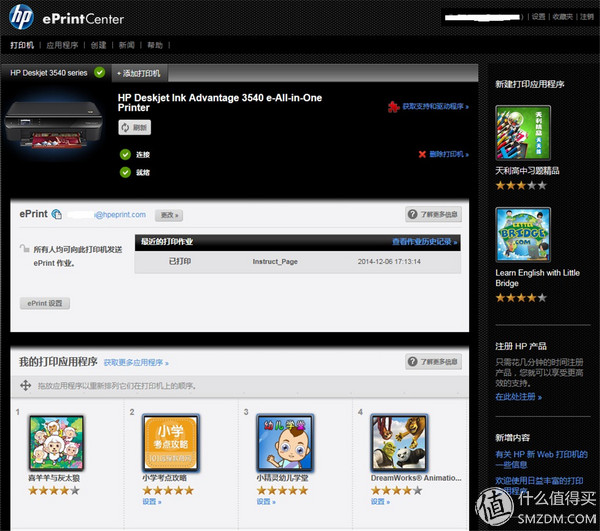 Point to go can have a detailed description, as well as display: you can fill the color, you can trace the line - anyway, children games. .
Point to go can have a detailed description, as well as display: you can fill the color, you can trace the line - anyway, children games. .

In the printer is so manipulated, but so many "???" is what trouble?
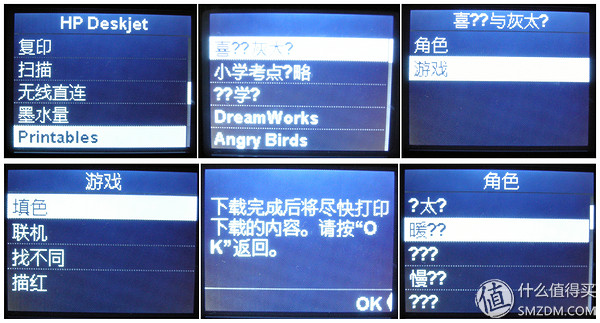
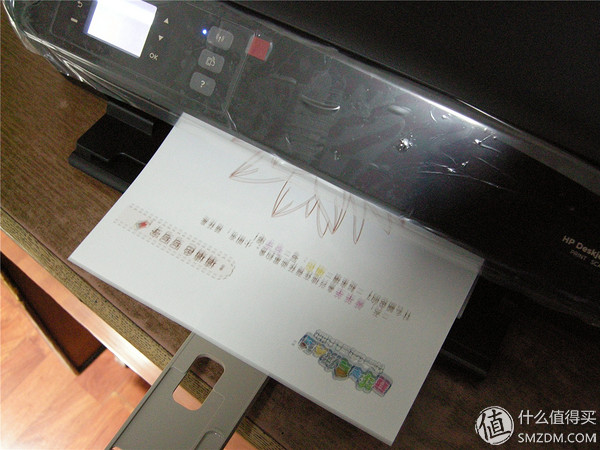
Hey ~~~ to play it out, the effect is not bad, looks like a very fun look. . .
The amount of lz are adults, and for the time being there are no children, this will not continue to demonstrate

There is also "see the original cinematic English", this is good, but, this music education has a problem, can not double-sided printing, the actual printing is still more paper, especially when the amount is more. . .
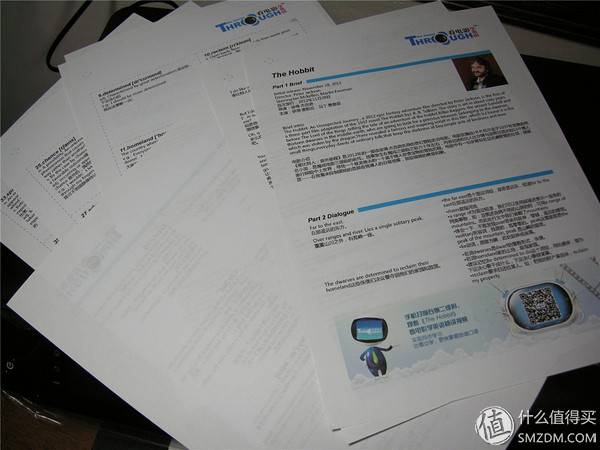
The following is a screenshot of the website, you can see, including all aspects, there is productivity? ? . . Well, usually print a sheet, learn a recipe, ah, improve the quality of life, this printer can still provide some help
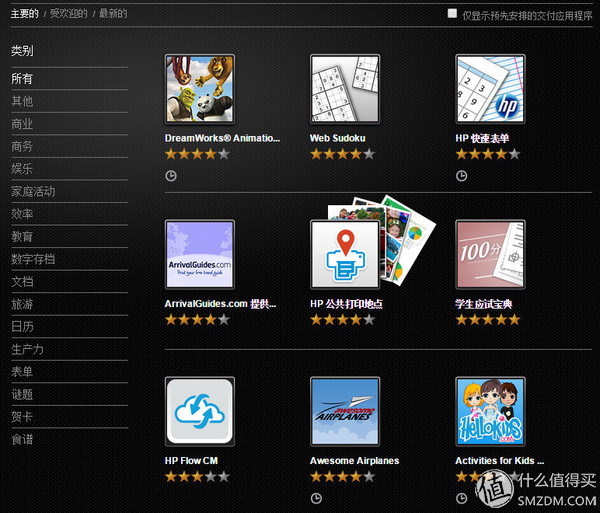
Finally, let's summarize it by convention:
This, wireless is indeed very convenient, mobile phone printing, mobile phone control scanning, and HP's design is also very user-friendly, many details are considered more thoughtful (such as providing a variety of print templates and utilities).
Music teaching is still a good function. If there are children at home or there are some needs, it can still be satisfied.
The wireless connection is relatively stable and the response is fast.
Aunt guide price to buy, the price is very prominent ~
The shortcomings are also the same. Just now I mentioned that this music education system still has some improvements. For example, it does not support Chinese well. It cannot control the printing method by itself, and it is extensible in general.
Followed by the common problem of inkjet printers:
Comparing the fee ink problem, this actually looks at the amount of personal print, and for me personally, a small amount of printing is more appropriate.
Printing is slower than lasers. I personally feel that it's okay to play at home and I don't need to worry about it. .
It's easy to stop the nozzle problem. At the moment, I avoid it by occasionally playing. If there is better advice, I can also direct the next ~~~~
