Have you experienced this situation: after surfing the Internet for a while at home, you sometimes feel that the Internet speed suddenly becomes very slow; or you can watch the video to see the most exciting clips, the image suddenly stops moving; or open a webpage It will take longer than usual to open, or you will not be able to access the web at all. At this time, maybe you should sort out the router in your home.

First, relocate the location of the router: the most simple type, often a trick to make an enemy.
1. The location where the router is placed.

Don't choose the corner of the whole house, otherwise the signal at the other end of the house must not be received well. Try to choose the center of the house, and it is better to open the area, away from more walls, doors and other obstacles. The router's signal tends to spread downwards, and placing the router high can improve coverage, so putting the router on the ground is the worst option. However, if it is a large-area duplex house with three bedrooms and two halls, then the wireless router should be placed in the stair position as much as possible to bring good wireless signals to the second floor space.
2. Antenna adjustment.

The router has two antenna modes: built-in and external. If your router has only 2 external antennas, keep one vertical and the other horizontal. This maximizes the communication distance, but if your router has only one antenna, you need to test it several times to determine the direction of the internal antenna. It is best to keep the transmit signal of the external antenna and the internal antenna perpendicular.
3. Upgrade the antenna of the wireless router

Although more and more wireless routers use the built-in antenna design, there are still some models that have external antennas and can usually be upgraded. The signal strength of at least 2dBi to 15dBi can be enhanced by upgrading.
4. "Large pot type" cans signal amplification.

The WiFi signal amplifier sold in the market needs one or two hundred yuan. The homemade wifi signal amplifier is not a good method. An aluminum can and a pair of scissors are enough to expand the bottle into a fan shape and rewind the wireless router antenna. Insert into the drinking water of the can.
Second, the software category: If the above external and position adjustments have little effect, then start debugging software classes.
1. Use a less crowded channel

If you live in a crowded street or apartment and share the same signal space with your neighbors, choosing the right frequency band will reduce interference. In the 2.4G frequency band, it is generally used to use channels 1, 6, or 11. They are all crowded together and easily overlap, which will greatly affect the network speed. You can use WifiInfoView on the Windows platform, or use the Wifi Analyzer on the Andriod platform to analyze the surrounding wireless signals to determine which frequency band is overused. Apple Mac has this feature built in, tap Wi-Fi in the menu bar, and then select Wireless Diagnostics.
It is worth noting that many routers automatically search for transitions to uncongested networks after a power failure. Therefore, sometimes it is not necessary to go through the software diagnosis with a lot of trouble, and the physical power-off can be restarted once.
2. Switch between 2.4GHz~5GHz.

Now AC dual-band routers support the 5GHz band, because the wireless devices such as Bluetooth and even microwaves are interfering with the 2.4GHz band. There is a 5GHz switch in the router settings drop-down menu list, which is very simple. Now some new routers can be switched with physical switches, which is very convenient.
3. Update the router firmware
Replacing the hardware is very simple. In addition, updating the firmware of the router is often easy to ignore. In fact, the new version of the firmware tends to improve the signal, performance, etc., so you can try to go to the official website to download, then the router Import in the "Upgrade and Restart" function in the setup interface.
4. Update the wireless network card driver
In addition to updating the router hardware or firmware in a timely manner, the computer's NIC firmware update is equally important, and in some cases it will also improve the computer's WIFI signal search capabilities. Most laptops have built-in wireless network card, just go to the control panel to find the name of the network adapter, then go to the official website to download the latest driver installation, sometimes go to the official website to find the network card driver is very cumbersome, the easiest to download a driver life To update outdated NIC drivers.
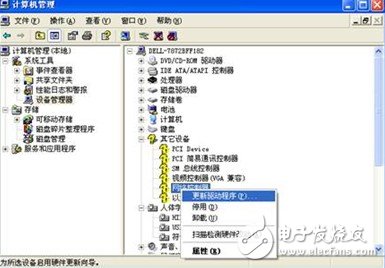
5. Install open source firmware
Router open source firmware (such as DD-WRT) is usually able to maximize the performance of wireless routers and add more features. Of course, not every router supports DD-WRT firmware. For details, you can log in to the DD-WRT website. In addition, since the firmware is in the form of an open source definition, the router loses its official warranty service after installation. Therefore, it is recommended that you choose DD-WRT firmware to improve performance after the warranty period. It can provide many functions that are not supported by the "original" router, such as adjusting the wireless transmit power. But be careful, adjusting the wireless transmit power is radiation. (DD-WRT is actually an embedded version of Linux for wireless routers. It can implement thousands of dollars of commercial wireless router functions in ordinary home wireless routers. Not only that, but it can even allow users to compile programs and freely expand wireless. Router function.)
6. Set the router password.
Although it is a bit silly for some people to sound, the fact is that many routers have no passwords, and the openness on the network is very dangerous. No password on the router will allow many people to use your network and occupy your network speed.
7. Professional software Heatmap software to eliminate interference.
If you are not sure what network is interfering with your routing signals, this software can help you look at the wireless heat map distribution at home, which can help you adjust the antenna or network adapter so that every room can be smoothly covered. signal. Similar software, a lot of domestic.
LED street lights achieve ultra brightness/luminance; energy-saving over 70%. Special modular design for theLens (independent modules) and high luminous efficacy, high CRI, easy for maintenance.Intelligent and isolated power supply (NS semiconductor and Japan Rubycon capacitor), reliable and stable; automatically reduce current against overheating working temperature
Led Street Light Price List,Led Street Light Price,Led Street Lamp
Yangzhou Beyond Solar Energy Co.,Ltd. , https://www.ckbsolar.com
