Quote
Cool open network TV 5.0 system will be publicly announced, familiar with the basic functions of the system is to ensure that new users proficient operation of the important content. As a closed beta user in the open beta private user group, it is willing to share resources and communicate with users. The following diagram illustrates one of the features of the system - network sharing.

Demonstration environment:
Cool open U series 49U2 network smart TV

5.0 System Home
★ and TV school desktop
          ★ Network sharing channels
Cool open 5.0 system home page is the system home page, and the TV school desktop is a cool open R & D of the minimalist interface. Both models have access to "network sharing" as a system interface.

☆ Cool open 5.0 system home page interface "network sharing" function channel "local media"
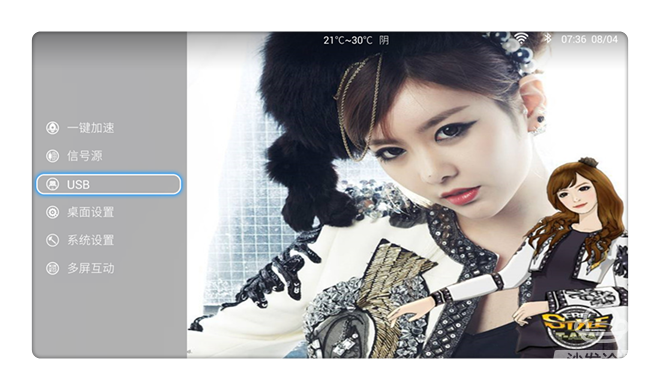
☆ TV send desktop menu setting options "network sharing" function channel "USB"
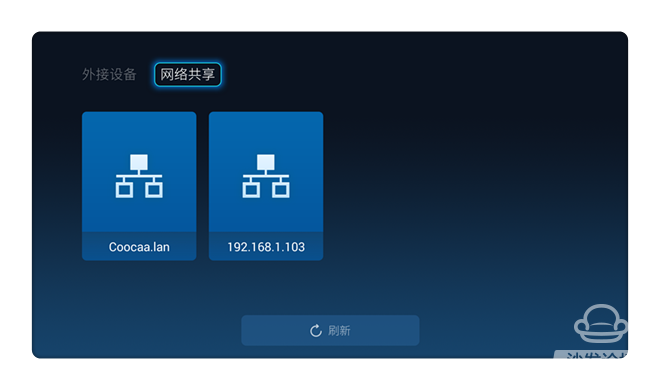
☆After entering the channel, two sharing channels appear in the “Network Sharing†option. We use the IP provided by the computer as an example.

☆ After choosing to enter, user name and password are required. I did not appear after the input. I learned about it by asking the cool mouse, the small A and other technical talents.
Analyze the computer and
      ★ TV "Network Sharing"
      ★ Basic setup demonstration
Cool open 5.0 system "network sharing" computer settings are divided into "system default shared files" and "custom shared folder" two, the following demonstration on the computer "network sharing process:
We must first set up "network sharing" on the computer. This is a key process.

☆ Right-click on the computer "Network" icon, option "Properties" to open the page

☆ Click "Select Family Group and Sharing Options" to enter "Change Advanced Sharing Device" to enter the selection page

☆ In "Password Protected Sharing", we select "Close Password Protected Share" and click "Save Changes" to finish network sharing setup
â—† System default shared folder settings


☆We then click on the provided PC IP to enter the sharing interface. The “Folders†folder with the “Useys†name will be displayed on the TV with the same name “Shared Folderâ€.


☆The "public" folder displayed on the TV is the name of the "public" folder displayed on the computer.


☆Into this "public" folder, the TV displays are named in English, and the computer is named in Chinese. We copy a picture (TV pie desktop) and paste it into the "Public" folder to share resources
â—† "Custom Folder Sharing"
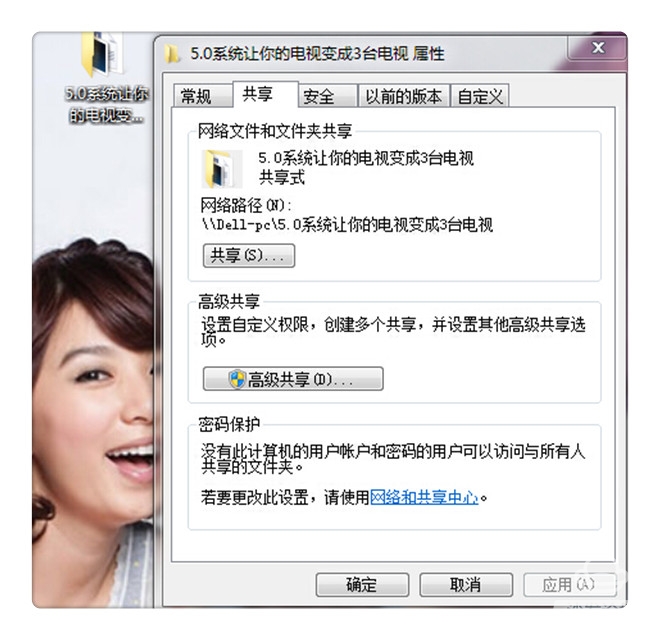
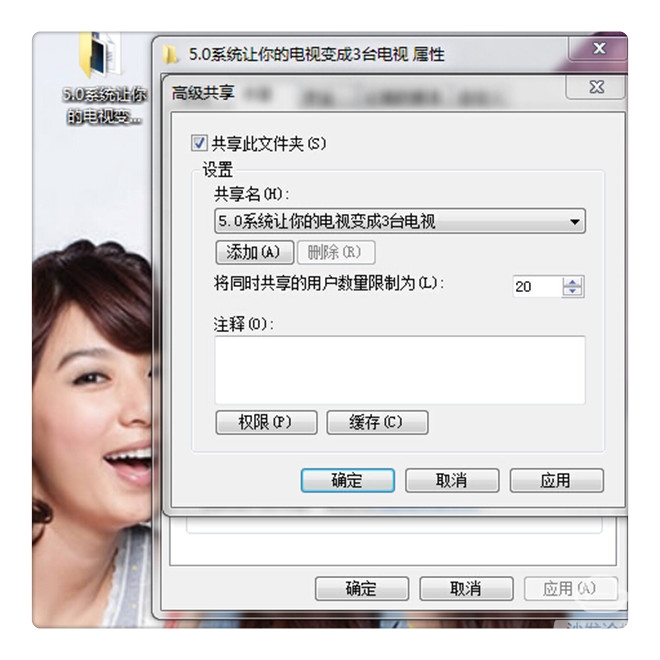
☆ We use the “5.0 system to turn your TV into 3 TVs†folder as an example. Right-click the property to enter the “Share†option, select the “Advanced Sharing†option, check the “Share this folder†and click OK. .

☆ We enter the “Custom Shared Folders†on the screen after entering the “Network Sharing†computer IP channel of the TV. Click to enter this shared folder to select the pictures to enjoy.
★ editor's conclusion
"Network sharing" is just a function of the Cool 5.0 system. We hope that this demonstration can provide new users with some help. At the same time, it also welcomes the technical gods to give guidance and correction. Thank you
(Editor Purple Emperor)
Galvanized Monopole tower
Galvanized monopole Towers are used for a variety of communication applications and are ideal for use when zoning is difficult. Monopoles can also be designed as camouflage poles: pine tree poles, flag poles, palm poles and other stealth towers. Many uses include cellular monopoles, wireless internet monopoles, wifi tower, homeland security monopoles, two-way monopoles, and wind tower monopoles.
1. Based on its shapes, it is generally divided into 5 types: Goblet type, cathead type, cathead type, shaped type and barrel type.
Based on application, it can be divided into: Strain tower, straight line tower, angle tower, transposition tower (tower for transposition of wire phase position), terminal tower and crossing tower, etc.
2. Their structural features are: All kinds of towers are of space truss structures; Bard are mainly composed of single equal angle steel or assembling angle steel; Materials are generally Q235(A3F) and Q345(16Mn); Bars are connected by black bolts with shearing force; Entire tower is composed of angle steels, link plates and bolts; A few components like tower base are assemblies of welded steel plates for convenience of hot galvanizing anti-corrosion, transportation and erection.
3. For steel towers that with height below 60m, shackles are mounted on one of main columns for construction people to climb to work. Our Company is a large scale enterprise specializing in manufacturing of 220KV (330KV) electric power steel tower with advanced manufacturing facility and international top-ranking assembly line.
Monopole Tower, Telecommunications Monopole, Steel Monopole Tower, Monopole Transmission Tower,Galvanized Monopole
YIXING FUTAO METAL STRUCTURAL UNIT CO.,LTD( YIXING HONGSHENGYUAN ELECTRIC POWER FACILITIES CO.,LTD.) , https://www.chinasteelpole.com
