(The following tutorial uses the Amazing brush method, the image file to select the connected image file is OK) 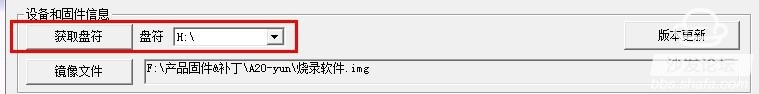
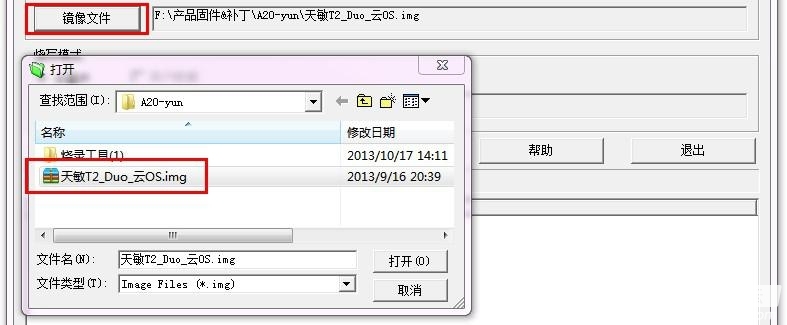
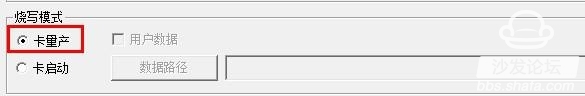
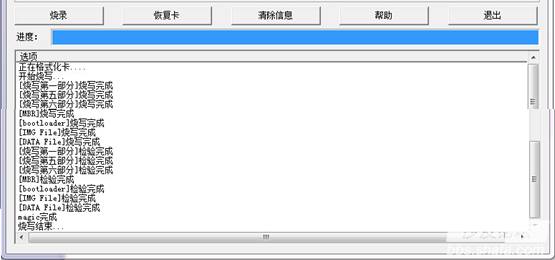

Steps:
1. Download the Brush Tool to your computer and unzip it.
2. Insert the SD card into the power outlet. It is best to pull out all other removable storage devices.
3, open and run phoenixcard 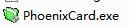
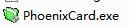
4, click on "get drive letter", if there is more than one drive letter, please be sure to choose the SD card drive letter (beware of misuse) as shown below
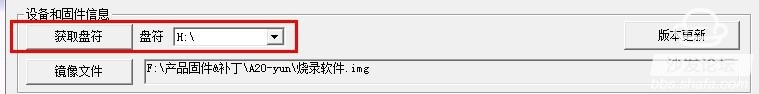
5, click on the "image file" in the pop-up dialog box, select the firmware to be brushed (img format) as shown below
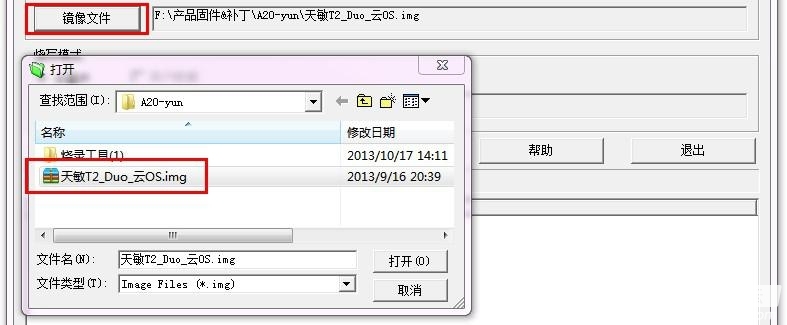
6, select the burning mode, select "card volume production", as shown below
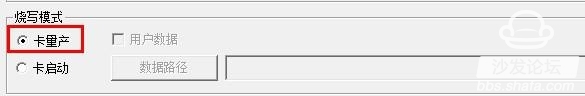
7. Click “burn†to start the card burning process. The burning process and information will be displayed in the options box below, as shown below.
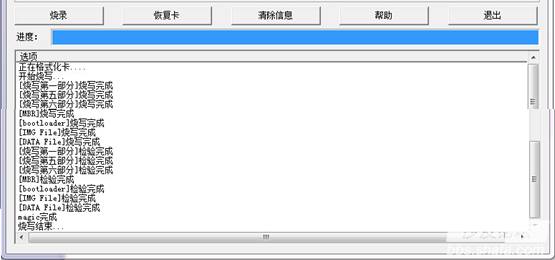
8. After the system displays the programming, click "Exit" and then remove the SD card from the computer.
9. Insert the SD card in the SD card slot of the set-top box, connect the power supply of the product, and you will see the power indicator flashing, indicating that you are flashing. The TV screen will not show any content. Please wait patiently for 5 minutes.
10, after the flashing stops, the machine will automatically shut down. Unplug the SD card (remember), then power off, plug it in again, and wait for the product to turn on.
(
friendly reminder:
1, the first time after the brush machine boot slower, please be patient, after entering the system need to have 5 minutes to release the APK file, this time the icon sequence may be disorderly, after the completion of the release to return to normal.
2, after entering for the first time the content will flash back, but be sure to put it, flash back then unplug the power, restart just fine!
Image file: http://pan.baidu.com/s/1lNUfO
Writing tools: http://pan.baidu.com/s/1o60s702
Writing tools: http://pan.baidu.com/s/1o60s702
After the completion of the brush machine can be installed live, on-demand applications, specific installation tutorial is as follows: http://

We offers straight CNC machining services. From cnc milling and lathe work to grinding, CNC machining is a viable option for everything from prototypes to low-volume production.
We offer many materials, including plastics and metals. One of the many benefits of our CNC machining services is our ability to use spec material with production-quality tolerances.
Once the parts are complete, We saves the programming and fixturing for future jobs. This makes repeat orders easy and allows us to start low-volume production jobs quickly.
Custom Support Roller,Support Roller Machining,Shovel Track Frame,Electric Shovel Frame
Shenyang Zhicheng Heavy Machinery Manufacturing Co., Ltd. , https://www.zhichengmachinery.com
