Research on Design of Virtual Training Ground Based on MulTIGen Creator and Vega
1 MulTIGen Creator and Vega software introduction
1.1 Creator modeling software
MulTIGen Creator is an interactive tool developed by MulTIGen-Paradigm to create and edit the visualization system database. MuhiGen Creator is the world's leading real-time 3D database generation system. Has a complete interactive real-time 3D modeling system. Extensive options enhance its features and functions. It is used to generate highly optimized and high-precision real-time 3D content, and can be used to generate, edit, and view the scene database of complex scenes such as battlefield simulation, urban simulation, and computation visualization. This advanced technology is supported by powerful integration options including automated large terrain and 3D human landscape generators, road generators and more.
MuhiGen Creat0r meets the premise of real-time performance. Able to generate simulation-oriented and realistic large-area scenes. It can provide modeling system tools for more than 25 different types of image generators. Its OpenFlight format has become the most popular image format in the real-time 3D field. And become the industry standard in the field of simulation.
1. 2 Vega real-time simulation
Vega is MultiGen-Paradigm's software environment for real-time visual simulation, sound simulation and virtual reality. It combines advanced simulation functions and easy-to-use tools to create an architecture that is the simplest to use but the most creative. To create, edit and run high-performance real-time applications. Vega uses the Lynx interface to define and preview the application. Vega contains all the APIs necessary to create an application. But simple applications can be realized by Lynx only Lynx is a point-and-click graphical environment based on X / Motif technology. The user can drive the objects in the graphics and the real-time control in the animation with a mouse. It also allows users to configure an application without writing source code at the same time. Vega also includes a complete C language application program. 13. Provides software developers with maximum software control and flexibility.
2 Construct a virtual training ground
Take the 3D reconstruction of a comprehensive training field as an example. Further discussed the virtual reality technology. The system development process is shown in Figure 1.
2.1 Acquisition and processing of modeling data
Virtual comprehensive training field scene. The modeling data to be obtained mainly refers to parameter information of various equipment facilities in the training ground, information of surrounding buildings, distribution information of the entire training ground and texture information of the environmental landscape.

Process the acquired information. It mainly deals with the texture information of photos. First take a picture through a digital camera. Then use Photoshop or Creator's own texture processing tools for interception, correction, scaling and other processing. Although Creator does not have too many restrictions on the format and size of textures, Vega has relatively strict requirements on texture data. Textures that do not meet the requirements cannot be displayed correctly, so the textures used by Creator must be edited because the terrain of the comprehensive training field is relatively flat. The Delaunay algorithm can be used to convert the terrain data in DED format. [
Research on Design of Virtual Training Ground Based on MultiGen Creator and Vega
2.2 3D modeling
According to the obtained modeling data. You can use Creator to build a three-dimensional scene model, including various equipment and facilities of the training ground, nearby buildings, flowers, trees, roads, etc. The hierarchy of training scene model is shown in Figure 2. The scene model of the comprehensive training field is mainly divided into static entities and dynamic entities.
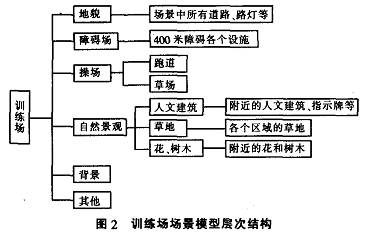
(1) Static entity modeling. Static entities mainly include fixed training equipment, roads, trees, buildings, etc. Due to the large number of training facilities in the training ground. The amount of data to be modeled is relatively large. It is impossible to model all models in the entire training field scene. Therefore, each training equipment can be made individually. Finally, all models are integrated into the entire training field scene.
For a single fixed training equipment. The training equipment can be structurally decomposed, built using various geometric tools of Creator, and then combined. Form a complete single entity.
Because there are relatively few buildings around the training ground. The shapes are more regular. Therefore, it is easy to geometrically model and paste the texture. The bulletin board in Creator. It can keep the model facing the viewpoint during the simulation process. Usually used to create symmetrical entities such as street lights or trees in the scene. The method is to paste the transparent texture representing the object to the model surface. Then at run time, the model will automatically rotate, always facing the viewpoint. We can use this method to realize the modeling of trees and street lights in the training field, thereby reducing the number of polygons in the model. Improve simulation efficiency.
According to the needs of real-time roaming characteristics. We can choose cylindrical and hemispherical models to model the sky and use texture mapping to reflect the sky background.
(2) Dynamic entity modeling. The red flag in the training field is a dynamic entity, and its modeling with Creator is mainly achieved by switching textures. Take the red flag fluttering in the wind as an example. First use Photoshop to process the texture of the red flag. Identify several pictures to be displayed in a loop. Create several child nodes under the root node. Each child node creates a face, and pastes the processed red flag texture on each face. Set the time for each picture to be displayed in turn, and finally hide other nodes except the first child node. such. A red flag fluttering in the wind is complete.
2.3 Optimization model database
The ultimate purpose of modeling with Creator is for use in simulation programs. Without affecting the realism of the scene. In order to maintain the smooth running of the program and improve the real-time performance of the system. In the later stage of making the model, the model should be optimized as much as possible. In the process of building a virtual training scene. Mainly use the following optimization methods:
(1) Delete unnecessary polygons. We can reduce the number of polygons by deleting polygons that are not visible in the viewing cone. These polygons include polygons inside the model, detail polygons hidden behind other polygons, polygons on the bottom of the model, etc.
(2) Use a multi-level detail model. Reasonably set the number of LOD layers, the switching distance between each layer, and the fineness of the texture without affecting the fidelity of the model. Although it will increase some workload, it saves system resources and improves the system running speed. .
(3) Process the model using the instantiated method. It is usually used to represent multiple recurring object entities in the 3D scene database. For example, trees on both sides of the road. The advantages of the instantiated model are mainly reflected in the significant saving of disk space for the creation, editing and modification of the model.
3 Scene roaming
After the establishment of all training scene models. Need to further drive the model. Realize the real-time roaming function of the scene. First, set the LvnX parameters. Initially set up functional modules such as observers, movement methods, and environmental special effects. The specific method is: set all the object models that an observer can see in Scenes: set the observer in Observers; set the movement mode for the observer in Motion Model; set the sky and cloud in Environments and Environment Effects effect. Then set up two kinds of collision detection in the system: One is collision detection with the ground. Make the observer always change the height of the viewpoint with the change of terrain: the second is the collision detection with the training facilities and buildings to avoid the situation where the observer passes through the wall.
You can use keyboard to control roaming and fixed path automatic roaming in vega. This article mainly uses keyboard to control roaming. Specifically. It is in the Motion Models panel in Vega to select the Drive sport mode. Finally, an executable file needs to be generated, and its function library can be activated in VC.
4 Conclusion
This article uses virtual reality technology to carry out three-dimensional reconstruction of the virtual comprehensive training field scene, and uses Creator to establish various realistic training facilities, environments, and landform models. At the same time, the model was optimized. Then use the Vega tool to develop the roaming function. Basically, the reconstruction of the virtual training field is completed. And can interact with it in a natural, three-dimensional visual, with a real sense of immersion. Implementation of virtual comprehensive training ground. It provides a feasible method for establishing other forms of training scenarios. Has certain application value
Heater means for heating equipment. The heater can be divided into several types due to the different of heating principle, heating channels, thermal conductivity media and scope. Our factory produce and sale Gas Heater, electric heater, Kerosene Heater. The heater is easy to remove and heating, are widely used in homes and public places. Our gas heater use imported heat-resistant fire net, net life more than 10years; The heater use pure copper valve core, pure copper gas tube, pure copper spay nozzle, durable and no leakage; Our heater have dual heating function with flame control lever, heater and cooker 2 in 1; The heater use steel body, all steel thickness more than 0.6mm, sturdy and durable; The heater`s piezoelectric ignition switch, life can be over 30000 times.
1. imported heat-resistant fire net, net life more than 10years.
2. pure copper valve core, pure copper gas tube,pure copper spay nozzle, durable and no leakage, longer life more than 10 years.
3. dual heating function with flame control lever, heater and cooker 2 in 1, whole unit life more than 10 years.
4. moderately dry your room, purifying the environment, effectively inhibit the growth of bacteria.
5. steel body, all steel thickness more than 0.6mm, sturdy and durable.
6. exquisite outline, easy handhold design, portable anywhere at your disposal.
7. steel surface treatment by ECO electroplating technique to avoid steel rust.
8. piezoelectric ignition switch, life can be over 30000 times.
9. fire or gas can be turned up and down freely.
10. unbreakable, shock-resistant, sturdy, durable package to ensure product transit safety.
Gas heater is divided into: umbrella-shaped gas heater and cabinet-type mobile gas heater. These two gas heaters are classified into liquefied gas and natural gas according to applicable fuels. Umbrella gas heater which is also known as outdoor heating, outdoor gas heater, umbrella heater, gas heating stove, lamp heater, umbrella heater, umbrella heating furnace.
Gas Heater
Portable Gas Heater, Gas Room Heaters, Gas Heaters For Home, Indoor Gas Heaters, Small Gas Heater
Ningbo APG Machine(appliance)Co.,Ltd , http://www.apgelectrical.com
